Get the mobile signal strength on Android
23 Aug 2020
Getting the mobile signal strength on Android has different behavior by the minimum API level you target.
Difference by API
-
Android API >= 29 (10 - Q) use the TelephonyService and register for the signal strength event.
-
Android API >= 23 (6 - Marshmallow) Same as Android Q but you get some limitation on the received callback. Maybe you have to look at the Android 4.2 API.
-
Android API >= 17 (4.2 - Jelly Bean) you have to use the TelephonyService and register for the cell info event and add permission to the coarce location.
-
Others at the time I write this article they are 0.8%. I don’t investigate more. Android distribution by api version
Let’s code
Android API >= 29
Ok, that’s the easy part!
You need to access the Android TelephonyService, And register to the LISTEN_SIGNAL_STRENGTHS event.
val telephonyManager = context.getSystemService(Context.TELEPHONY_SERVICE) as TelephonyManager
telephonyManager.listen(this, LISTEN_SIGNAL_STRENGTHS)
Because we use this into the listen() method, we need to extend PhoneStateListener where this method is called. Feel free to use a separate class.
Now we can override the onSignalStrengthsChanged() method of the PhoneStateListener class that will be called when the signal strength changed:
override fun onSignalStrengthsChanged(signalStrength: SignalStrength?) {
// Direct access to 0-4 strength level or null.
var strength = signalStrength?.level
// You can get more informations about the signal
var cellStrenghts = signalStrength?.cellSignalStrength
}
We got a SignalStrength object. You can call both the getLevel() (it could be enough for most of usages) and getCellSignalStrengths() methods.
- getLevel: gives you the signal strength. From 0 to 4. (level signification)
- getCellSignalStrengths: gives you a list of CellSignalStrength that provide more granular information about the signal.
Note that the first time you listen for this event the callback is called once. Then it will be called only if a change appear.
Android API >= 23
This is exactly the same as the API >= 29 but in the onSignalStrengthsChanged() callback you can’t use the getCellSignalStrengths() method.
More precisely, you can build your app, but on runtime you will get a NoSuchMethodError:
java.lang.NoSuchMethodError:
No virtual method getCellSignalStrengths()Ljava/util/List;
If you need more informations about the signal strength you have to jump to the next section.
Validate is trully necessary for your use case to request access to the
getCellSignalStrengths(). You are going to add the location permission. This permission need to be requested at runtime on Android 23 and above and and makes implementation more difficult. Also, user don’t really likes to share their position if they don’t know why!
Android API >= 17
You need to add the ACCESS_COARSE_LOCATION permission to the manifest.
Why!? I don’t find an offical doc. But this callback gives more information than the simple signal strength, and it probably can be used to localize the user.
<manifest>
<uses-permission android:name="android.permission.ACCESS_COARSE_LOCATION"/>
</manifest>
Then register on the telephony service for the LISTEN_CELL_INFO event.
Notice than we need to check if the permission is granted for the coarse location on level API >= 23. Bellow API 23 the permission is granted when the user install the app.
val telephonyManager = context.getSystemService(Context.TELEPHONY_SERVICE) as TelephonyManager
if(Build.VERSION.SDK_INT >= Build.VERSION_CODES.M ){
// This check need to be done only for API >= 23. A permission request need to be done if access is not granted.
ContextCompat.checkSelfPermission(context, Manifest.permission.ACCESS_COARSE_LOCATION) == PackageManager.PERMISSION_GRANTED -> {
telephonyManager.listen(this, LISTEN_CELL_INFO)
}
} else {
telephonyManager.listen(this, LISTEN_CELL_INFO)
}
If you read the begining of this article, same behavior, we use this into the listen() method, so we need to extend PhoneStateListener.
Now we can override the onCellInfoChanged() method of the PhoneStateListener class that will be called when the signal strength changed:
override fun onCellInfoChanged(cellInfos: MutableList<CellInfo>?) {
super.onCellInfoChanged(cellInfos)
// 0-4 strength level or null. ([level signification](#signal-strength-values))
val strengthLevel = if (cellInfos != null && cellInfos.isNotEmpty()) {
cellInfos.map { cellInfo ->
when (cellInfo) {
is CellInfoGsm -> cellInfo.cellSignalStrength.level
is CellInfoLte -> cellInfo.cellSignalStrength.level
is CellInfoCdma -> cellInfo.cellSignalStrength.level
is CellInfoWcdma -> cellInfo.cellSignalStrength.level
is CellInfoNr -> cellInfo.cellSignalStrength.level
is CellInfoTdscdma -> cellInfo.cellSignalStrength.level
else -> -1
}
}.maxBy { signalStrength -> signalStrength }.takeIf { res -> res != null && res >= 0 }
} else {
null
}
}
All together
If you only want the signal strength. You can avoid to handle the permission request at runtime. Here is a working code to simply get the signal strength with a 17 min sdk API.
We use the location permision in the manifest but only for API before 23
<manifest>
<uses-permission android:name="android.permission.ACCESS_COARSE_LOCATION" android:maxSdkVersion="22" />
</manifest>
Then we listen events differently by API version:
class SignalStrengthService(val context: Context) : PhoneStateListener() {
private val telephonyManager = context.getSystemService(Context.TELEPHONY_SERVICE) as TelephonyManager
private var signalStrengthListener: (Int) -> Unit = { }
// Initialise the signal strength changes
fun listenToSignalStrengthChanges(){
when {
// API >= 23
Build.VERSION.SDK_INT >= Build.VERSION_CODES.M -> telephonyManager.listen(this, LISTEN_SIGNAL_STRENGTHS)
// API >= 17
else -> telephonyManager.listen(this, LISTEN_CELL_INFO)
}
}
// Listen to signal strength changes
fun listenSignalStrengths(listener: (Int) -> Unit) {
this.signalStrengthListener = listener
}
@RequiresApi(Build.VERSION_CODES.M)
override fun onSignalStrengthsChanged(signalStrength: SignalStrength?) {
super.onSignalStrengthsChanged(signalStrength)
val currentSignalStrength = signalStrength?.level
if(currentSignalStrength != null) signalStrengthListener(currentSignalStrength)
}
override fun onCellInfoChanged(cellInfos: MutableList<CellInfo>?) {
super.onCellInfoChanged(cellInfos)
val currentSignalStrength = if (cellInfos != null && cellInfos.isNotEmpty()) {
cellInfos.map { cellInfo ->
when (cellInfo) {
is CellInfoGsm -> cellInfo.cellSignalStrength.level
is CellInfoLte -> cellInfo.cellSignalStrength.level
is CellInfoCdma -> cellInfo.cellSignalStrength.level
is CellInfoWcdma -> cellInfo.cellSignalStrength.level
is CellInfoNr -> cellInfo.cellSignalStrength.level
is CellInfoTdscdma -> cellInfo.cellSignalStrength.level
else -> -1
}
}.maxBy { signalStrength -> signalStrength }.takeIf { res -> res != null && res >= 0 }
} else {
null
}
if(currentSignalStrength != null) signalStrengthListener(currentSignalStrength)
}
}
Voilà !
Annex
Signal strength values
-
0 No signal
- 1 Poor signal
- 2 Moderate signal
- 3 Good signal
- 4 Excelent signal
Android distribution by API version
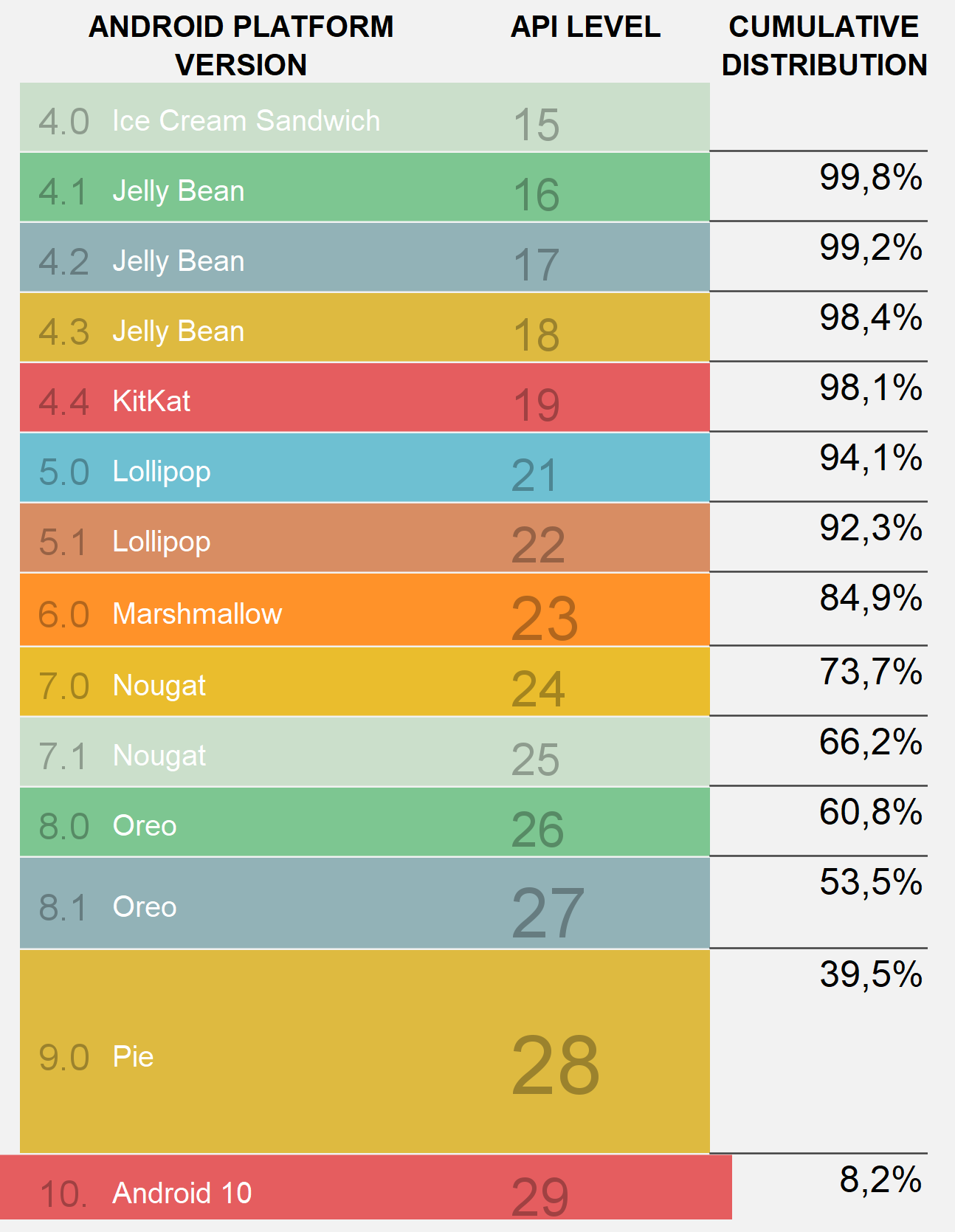 |
| Source: Android Studio (August 2020) |